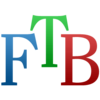The official game launcher for all current PC titles published by the renowned Rockstar Games
The official game launcher for all current PC titles published by the renowned Rockstar Games
Vote: (205 votes)
Program license: Free
Developer: Rockstar Games
Version: 1.0.45.416
Works under: Windows
Vote:
Program license
(205 votes)
Free
Developer
Version
Rockstar Games
1.0.45.416
Works under:
Windows
Pros
- Launcher itself is well-designed and easy to navigate
- Allows gamers to manage their Rockstar titles and purchase new games
- Can launch Rockstar titles from other launchers like Steam
- Cloud saves and automatic updates of games in the launcher
Cons
- Launcher contains dozens upon dozens of technical glitches and issues
- A number of features found in other launches are absent here
- Another launcher that gamers are essentially forced to download and use
- Not all games from Rockstar are available in the launcher
Rockstar Games Launcher allows gamers to manage their titles from the popular publisher. The launcher initially released to PC users on September 17, 2019. From that date, more than one million users have installed the launcher and started using it. Less than a dozen games are currently supported by the launcher, but that should change moving forward. Users can purchase, download, and install Rockstar titles through the launcher with ease.
Following In The Footsteps Of Other Game Launchers
PC gamers know they can choose from nearly a dozen game launchers today. Then again, exclusivity deals and other restrictions make individual launchers mandatory. Popular launchers include Steam, Epic Games Store, Origin, Battle.net, and Uplay. Not all games are available on Steam, and many games are exclusive to the Epic Games Store. Origin, Battle.net, and Uplay throw exclusivity restrictions into the equation as well.
In the eyes of gamers, these game launchers pose more problems than benefits. Launchers don't necessarily solve major issues faced by gamers after all. They're useful for managing a library of games, but nobody wants to be forced to download a given solution. Sadly, publishers and marketplace operators continue to release new launchers. It's not uncommon for a given person to have two to four game launchers installed on their computer.
How Does The Rockstar Games Launcher Work?
Some players might express confusion at Rockstar's decision to release its own launcher. However, a launcher for its titles helps maximize revenue on individual titles and microtransactions within those titles. Rockster exerts total control over how its games are released and distributed on this platform. The company recently released behemoth Red Dead Redemption 2 on the launcher, ensuring the highest amount of revenue possible.
The Rockstar Games Launcher works like every other launcher out there. Rockstar's library of games is limited compared to more prolific publishers and general marketplaces. Still, games like Grand Theft Auto V pull in millions of dollars in revenue annually. Users download and install the launcher before logging in with their Rockstar Social Club details. They're then able to manage the titles they own and launch games from the library.
In Rockstar Games Launcher, users will find their library of games and a marketplace. Some but not all of Rockstars games are included in the launcher's store. Not all titles are compatible with the launcher itself at the moment. For now, it remains unknown whether Rockstar will make older game compatible with the launcher. All new releases should hit the launcher as exclusives moving forward, which started with Red Dead Redemption 2.
Other features of Rockstar Games Launcher include cloud saves and automatic game updates. Without a doubt, both features are welcome for users. Cloud saves ensure that saved game data is always available from device to device. Automated game updates ensure games are always up-to-date with the latest patches and bug fixes. Not all launchers include cloud saves, so that's a welcome advantage of the Rockstar Games Launcher.
How The Launcher Performs In Day-To-Day Usage
Rockstar's Game Launcher performs its intended purpose for the most part. A nice feature allows users to launch Rockstar titles from other launchers, including Steam. Also, the launcher itself performs well and doesn't sap system resources in a noticeable way. Launching games or acquiring new games from the store works like a charm. Since the launcher works from the Social Club, migrating an account requires little effort.
The launcher isn't perfect, though, and comes with some unpleasant issues. For instance, both major and minor glitches have plagued the launcher since release. Minor issues result in unexpected crashes, but more major issues result in multiple charges per purchase. It's a bit of letdown the launcher doesn't include all of Rockstars games yet. On top of that, a download manager isn't included in Rockstar Games Launcher as of today.
The Final Verdict on Rockstar Games Launcher
In the end, Rockstar Games Launcher gets the job done. Many gamers won't love the idea of being forced to download another launcher onto their computers. The launcher itself works well enough, although certain bugs and glitches need to be ironed out. Compared to other launchers, Rockstar's solution is somewhat limited. Undoubtedly, better launchers are available, yet Rockstar fans will need to use this launcher moving forward.
Pros
- Launcher itself is well-designed and easy to navigate
- Allows gamers to manage their Rockstar titles and purchase new games
- Can launch Rockstar titles from other launchers like Steam
- Cloud saves and automatic updates of games in the launcher
Cons
- Launcher contains dozens upon dozens of technical glitches and issues
- A number of features found in other launches are absent here
- Another launcher that gamers are essentially forced to download and use
- Not all games from Rockstar are available in the launcher